Thinking about trying a project with the Birdbrain Technologies Hummingbird Kit? Our last blog article talked about my favorite project: Robot Zoo. I shared in detail how you would get started with a Hummingbird with students and how you might integrate a robot animal project into your class. However, there are a few more helpful tips that I would recommend. This article will explore three expert tips for Hummingbird Projects.
Focus One Class on Sensors
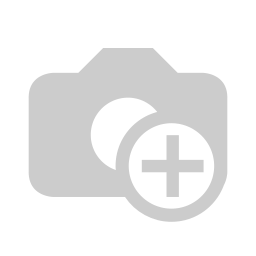 It is worth taking one whole class to explore the Hummingbird Kit and allow students to play. As I shared in our last article, I would always spend a day or class period doing an introduction to the Hummingbird Kit. I would often put students in pairs, give them a kit with coding cards, and some super basic instruction (like how to plug things in). However, during this initial play session, most students do not get to sensors. Taking time to dive deeper into sensors and explore the different types of sensors helps fortify the basics of robotics. Remember, robots do three things: Sense, Think, and Act. The Hummingbird isn't really a robot until you get the sensors involved. Here are some ideas for a sensor intro class:
It is worth taking one whole class to explore the Hummingbird Kit and allow students to play. As I shared in our last article, I would always spend a day or class period doing an introduction to the Hummingbird Kit. I would often put students in pairs, give them a kit with coding cards, and some super basic instruction (like how to plug things in). However, during this initial play session, most students do not get to sensors. Taking time to dive deeper into sensors and explore the different types of sensors helps fortify the basics of robotics. Remember, robots do three things: Sense, Think, and Act. The Hummingbird isn't really a robot until you get the sensors involved. Here are some ideas for a sensor intro class:
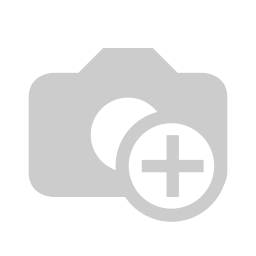
- Real World Sensors - Going through each of the sensors in the Hummingbird kit, link them to a robot in their everyday life that uses that sensor. For example, distance sensors are used in automatic opening doors.
- True and False - The code for sensors uses a conditional statement that accesses boolean data. Boolean data is true or false, on or off, yes or no, type data. This helps your code make a decision or a choice about what action and output should happen. This is a great concept to introduce with sensors.
- Logic Tree - The conditional statements used for sensors help your code make decisions. However, sometimes students have a hard time thinking through these decisions and actions. Building a logic tree can help! Logic trees branch out much like math factor trees, but they show what will happen at each decision making juncture. Here is a simple Logic Tree Worksheet from CodeJoy.
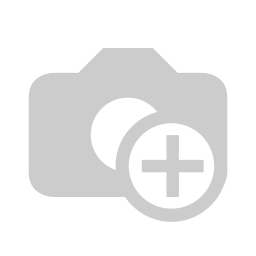
Cardboard Attachments
Any art teacher will tell you that it is just as important to give kids practice and context around materials and tools as it is letters and numbers. When I first started creative robotics projects with my students, I found that their ability to build things was not great. Kids will use an excessive amount of supplies and time to get to their end result. Along with the fact that their builds, with no building instruction, will not look the way they envisioned. This is where cardboard attachments changed the project based learning in my classroom.
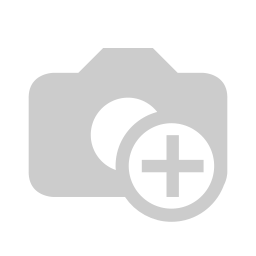 Cardboard attachments are a few simple techniques that help you to manipulate cardboard more effectively. The specific origin of cardboard attachments is difficult to pinpoint. While cardboard has been used as a building material for years, the idea of creating specific attachment methods for it likely evolved over time. We can trace some influences:
Cardboard attachments are a few simple techniques that help you to manipulate cardboard more effectively. The specific origin of cardboard attachments is difficult to pinpoint. While cardboard has been used as a building material for years, the idea of creating specific attachment methods for it likely evolved over time. We can trace some influences:
- Industrial Design and Architecture: Techniques used in these fields, such as jointing and bracing, have likely influenced cardboard attachment methods.
- Model Making: Hobbyists and engineers have long used cardboard for models, developing creative ways to connect pieces.
- DIY and Crafts: The rise of DIY culture and crafting has spurred innovation in cardboard usage, including attachment methods.
It's likely that there was no single "inventor" of cardboard attachments. Instead, the techniques have evolved through a collective effort of individuals and communities. I first saw cardboard attachments during a school visit in Pittsburgh. A makerspace teacher had them posted, so I took a picture and made one in my own classroom. Cardboard attachments help promote students to make better building and material choices. Now, instead of using three feet of duct tape, they could use a tab or a brass fastener. Check out some more Cardboard Attachment posters here.
The use of cardboard attachments worked so much better and resulted in vastly improved projects. Just like sensors, I will also devote time to an introduction to cardboard attachments. Here are some ways I have done this and some ideas I’ve seen in other classrooms:
- Make a Poster - In the various after school and summer programs I have run with Hummingbird, I would devote one class or chunk of time to cardboard attachments. I would have every student make their own cardboard attachment poster so they had experience making every single attachment.
- Center Unlock Challenge - My good friend, Kelly Nicholson, has a TAB Art Classroom. She uses cardboard attachments as a means to unlock the architecture center in her art classroom. Different grade levels have different challenges. For example, second grade must make something wearable using at least 3 different cardboard attachments. And, fifth grade must make a 3D square (also known as a cube) using cardboard attachments.
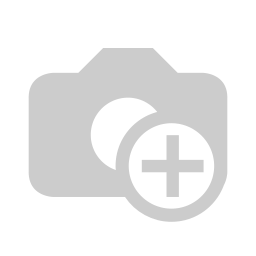
- Ready Set Design - Ready, Set, Design is one of my absolute favorite design thinking challenges. This quick and simple design challenge could be modified to include extra criteria such as using a certain number of cardboard attachments.
Build Mechanisms
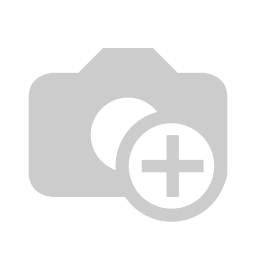 If you have a decent amount of time and students who are looking for an engineering challenge, I would highly recommend building mechanisms. This will really enhance your robotics projects! Like many of our steps before, I would often spend one day or class on building mechanisms. Using the step-by-step mechanism how-to videos on Birdbrain’s webpage, I would have student groups pick a mech and build it in one class. Here are the mechanisms my students have had the most success with:
If you have a decent amount of time and students who are looking for an engineering challenge, I would highly recommend building mechanisms. This will really enhance your robotics projects! Like many of our steps before, I would often spend one day or class on building mechanisms. Using the step-by-step mechanism how-to videos on Birdbrain’s webpage, I would have student groups pick a mech and build it in one class. Here are the mechanisms my students have had the most success with:
- Crank - The crank mechanism is particularly good for a mouth of any animal robot.
https://learn.birdbraintechnologies.com/hummingbirdbit/build/crank/1-1 - Winch - The winch mechanism works well to make blinking eyes.
https://learn.birdbraintechnologies.com/hummingbirdbit/build/winch/1-1 - Piston - The piston mechanism can make a great claw or tongue.
https://learn.birdbraintechnologies.com/hummingbirdbit/build/piston/1-1
See some of those mechanisms in action:
- https://x.com/AmandaJeaneEdu/status/1144558752571514880
- https://x.com/AmandaJeaneEdu/status/1143896703243890688
If you are inspired to bring project based learning into your classroom, be sure to share with us on social media @CodeJoyEdu on most social platforms.
Pathfinders
FREE Summer PD
is Back
Free PD for Public School Educators
